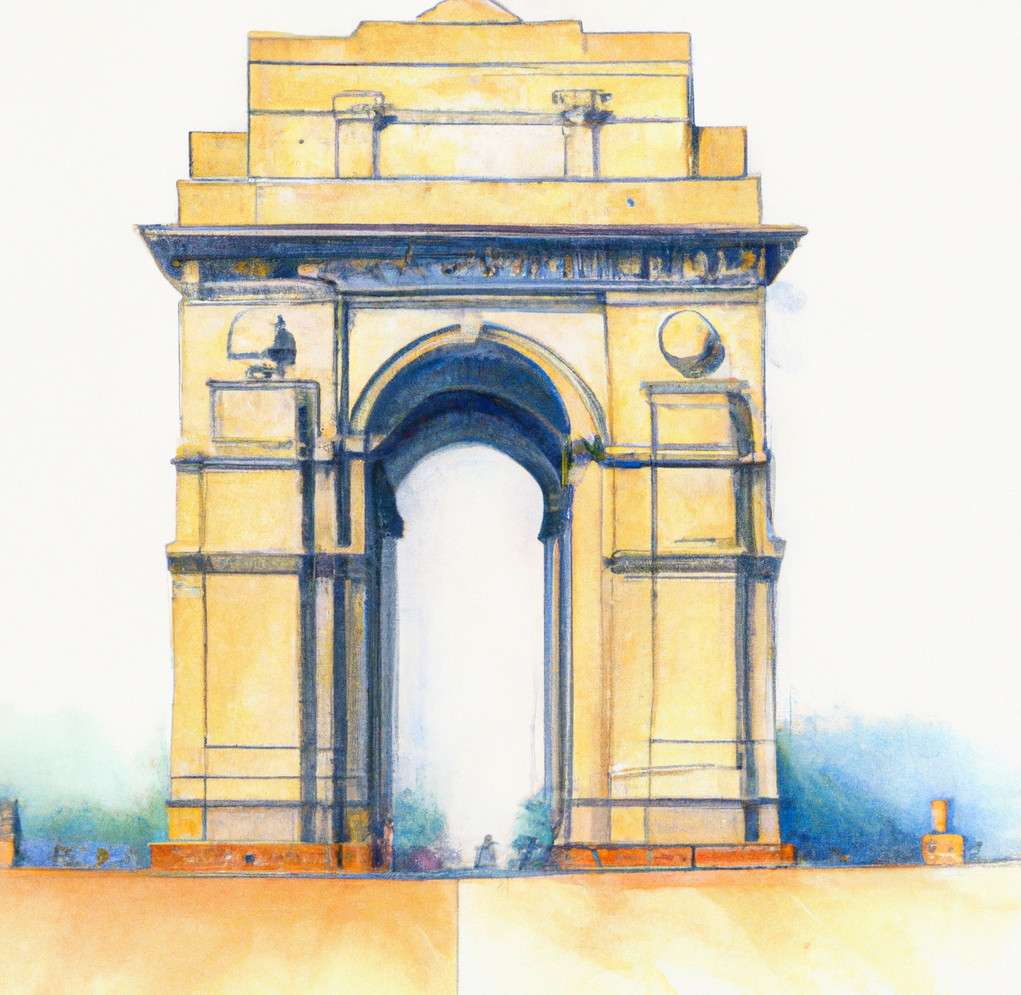If you are an Alexa user and want to use the device in Hindi, you can now add Hindi as a language option. This new feature is especially useful for those who are more comfortable communicating in Hindi. In this post, we will guide you on how to add Hindi language in Alexa.
1. Open the Alexa app on your mobile device.
2. Click on the “More” option at the bottom right corner of the screen.
3. Select “Settings” from the options.
4. Scroll down to the “Device settings” section.
5. Choose your Alexa device from the list.
6. Click on “Language.”
7. Select “Hindi” from the list.
8. Tap “Save Changes.”
9. Wait for the device to update its settings.
Congratulations! You have successfully added Hindi as a language option in your Alexa device.
Now, you can use Hindi commands to interact with Alexa. You can ask Alexa to play music, set alarms, check the weather, and much more, all in Hindi.
In addition to the basic commands, Alexa also supports Hindi skills. These skills allow you to extend Alexa’s functionality and customize your device to your liking. To enable Hindi skills, follow these steps:
1. Open the Alexa app on your mobile device.
2. Click on the “More” option at the bottom right corner of the screen.
3. Select “Skills & Games” from the options.
4. Search for Hindi skills in the search bar.
5. Choose the skill you want to enable.
6. Click on “Enable.”
7. Follow the instructions to set up the skill.
Now, you can use Hindi skills to interact with Alexa. For example, if you want to learn Hindi vocabulary, you can enable the “Learn Hindi” skill. If you want to listen to Hindi news, you can enable the “Hindi News” skill.
In conclusion, adding Hindi language in Alexa is a simple process that can greatly enhance your user experience. With Hindi commands and skills, you can use Alexa in a way that is more comfortable for you. So, go ahead and add Hindi to your Alexa device today!