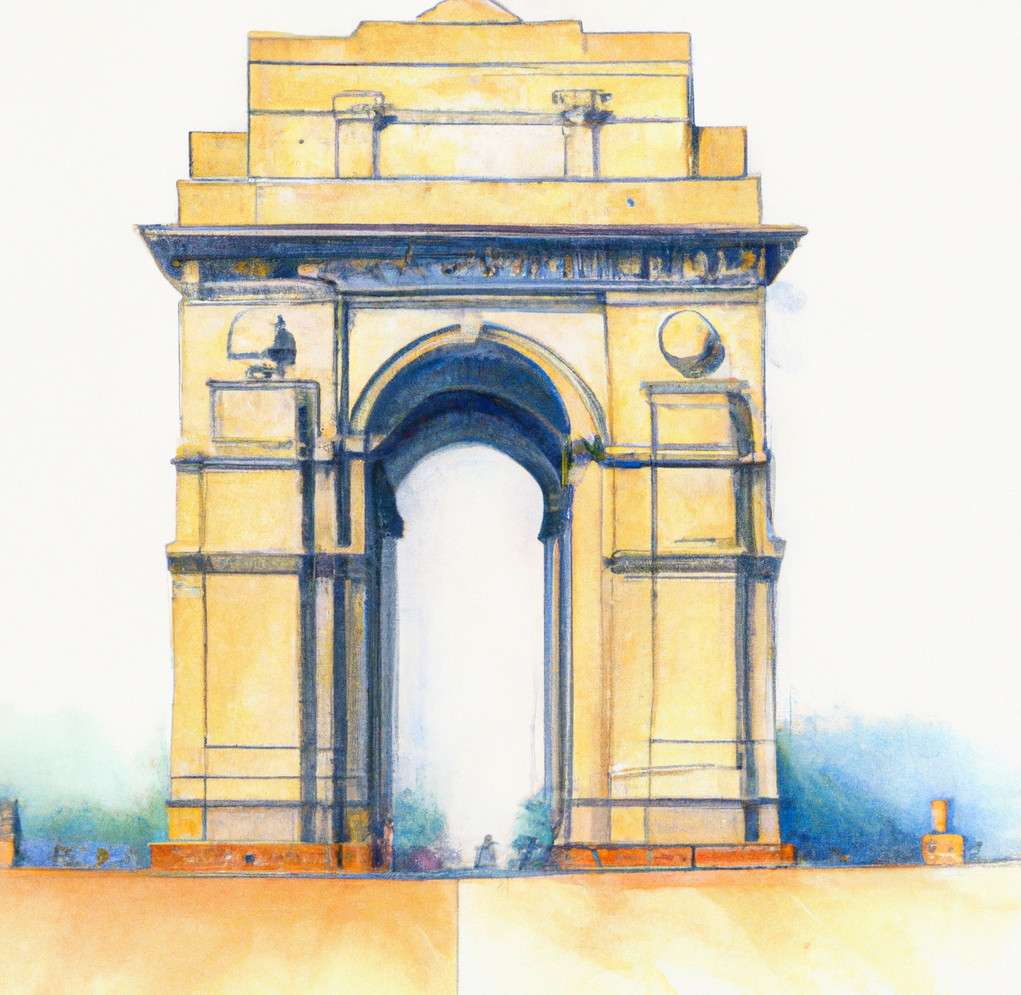Google News is a popular platform for reading news from around the world. It provides users with a wide variety of news articles in different languages, including Hindi. If you are a Hindi speaking person and looking to change your Google news language to Hindi, then you have come to the right place. In this blog post, we will guide you on how to change Google news language in Hindi.
Step 1: Open Google News
To change the Google news language in Hindi, you need to first open the Google News website. You can also download the Google News app on your mobile phone from the App Store or Google Play Store.
Step 2: Click on the Settings icon
Once you are on the Google News website, look for the Settings icon located at the top right corner of the page. Click on the icon to open the settings menu.
Step 3: Select Language
In the settings menu, you will see an option for “Language”. Click on it to open a drop-down menu with a list of available languages.
Step 4: Choose Hindi
From the list of available languages, select Hindi as your preferred language.
Step 5: Save Changes
After selecting Hindi as your preferred language, click on the “Save Changes” button to apply the changes.
Congratulations! You have successfully changed your Google News language to Hindi. Now, you can read the latest news articles in Hindi.
In conclusion, changing the Google News language to Hindi is a simple process that can be done in just a few clicks. It is a great way to stay updated on the latest news and events in your native language. So, if you are a Hindi speaking person, follow the steps mentioned above and enjoy reading the news in your preferred language.