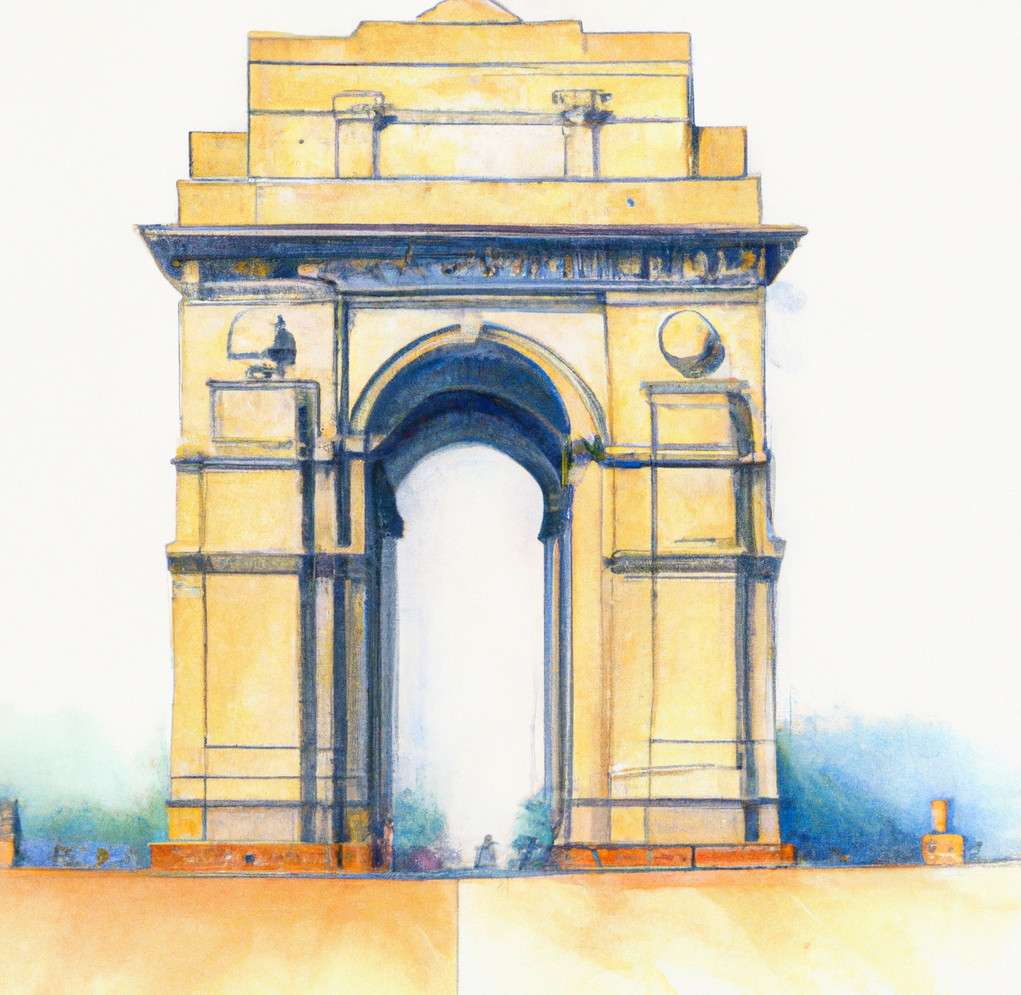WhatsApp is one of the most popular messaging apps in the world, with millions of users across the globe. One of the great things about WhatsApp is that it supports multiple languages, including Hindi. If you’re looking to change the language of your WhatsApp to Hindi, here’s a step-by-step guide to help you do it.
Step 1: Open WhatsApp
The first step is to open the WhatsApp app on your phone. Make sure you’re on the home screen of the app.
Step 2: Go to Settings
Next, you need to access the app’s settings menu. To do this, tap on the three dots in the top right corner of the screen. This will open a dropdown menu. From this menu, select “Settings.”
Step 3: Select “Chats”
Once you’re in the Settings menu, look for the “Chats” option. This is typically the second option from the top, just below your account information. Tap on “Chats” to go to the next menu.
Step 4: Choose “App Language”
In the Chats menu, you’ll see various options related to your chats, such as Chat Backup, Wallpaper, etc. Scroll down until you see the “App Language” option. Tap on this option to open the language selection menu.
Step 5: Select Hindi
Finally, you’ll be presented with a list of languages that WhatsApp supports. Scroll down until you see Hindi and tap on it. This will change the language of your WhatsApp app to Hindi.
That’s it! Now you can use WhatsApp in Hindi and communicate with your friends and family in your native language. It’s worth noting that changing the language of your WhatsApp app will not affect the language of your chats. If you want to change the language of your chats to Hindi, you’ll need to manually change the language settings for each chat individually.
In conclusion, changing the language of your WhatsApp to Hindi is a simple process that can be done in just a few steps. Now that you know how to do it, you can enjoy using WhatsApp in your preferred language.