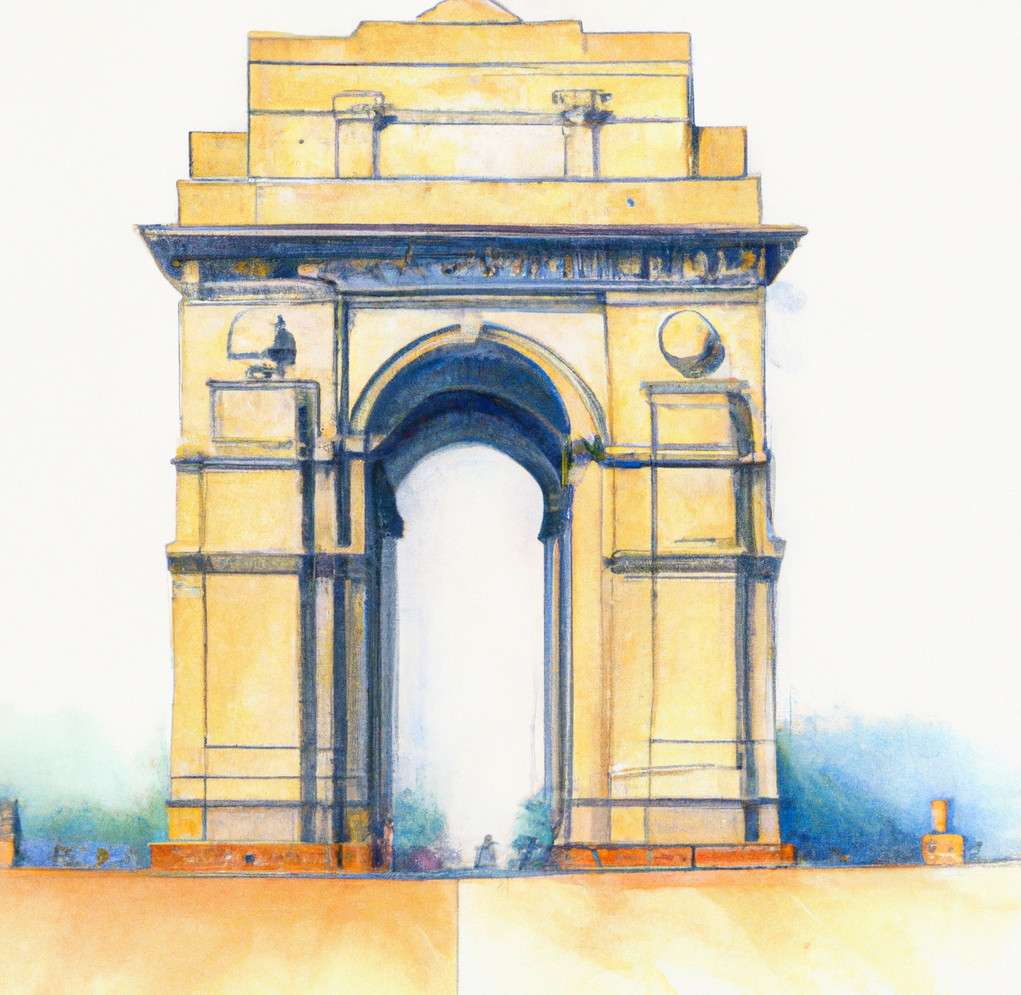With the increasing popularity of smart home devices, Amazon’s Alexa has emerged as one of the most popular voice assistants in the market. Alexa is designed to understand and respond to voice commands in multiple languages. However, many users wonder if they can change Alexa’s language to Hindi.
The good news is that Alexa supports Hindi as one of its primary languages. This means that users can easily switch the language of their Alexa device to Hindi and interact with it in their native language. Here’s how you can change Alexa’s language to Hindi:
Step 1: Open the Alexa app on your smartphone or tablet.
Step 2: Tap on the menu button (three horizontal lines) in the top left corner of the screen.
Step 3: Select “Settings” from the drop-down menu.
Step 4: Tap on “Device Settings” and select your Alexa device from the list.
Step 5: Scroll down and select “Language.”
Step 6: Choose “Hindi” from the list of available languages.
Step 7: Follow the on-screen instructions to complete the language switch process.
Once you’ve changed the language to Hindi, Alexa will respond to voice commands in Hindi. You can ask Alexa to play music, set reminders, answer questions, and control smart home devices, all in Hindi.
Changing Alexa’s language to Hindi is a great way to make the device more accessible to non-English speaking users. It’s also a useful feature for users who are more comfortable communicating in Hindi, especially in households where Hindi is the primary language spoken.
In addition to Hindi, Alexa currently supports several other languages, including English, French, German, Italian, Japanese, Portuguese, and Spanish. Amazon is continually working to add support for more languages, so it’s worth checking back periodically to see if your preferred language has been added.
In conclusion, changing Alexa’s language to Hindi is a simple process that can make a big difference for Hindi-speaking users. With Alexa’s support for Hindi, users can enjoy the convenience of a voice assistant that understands and responds to their native language.