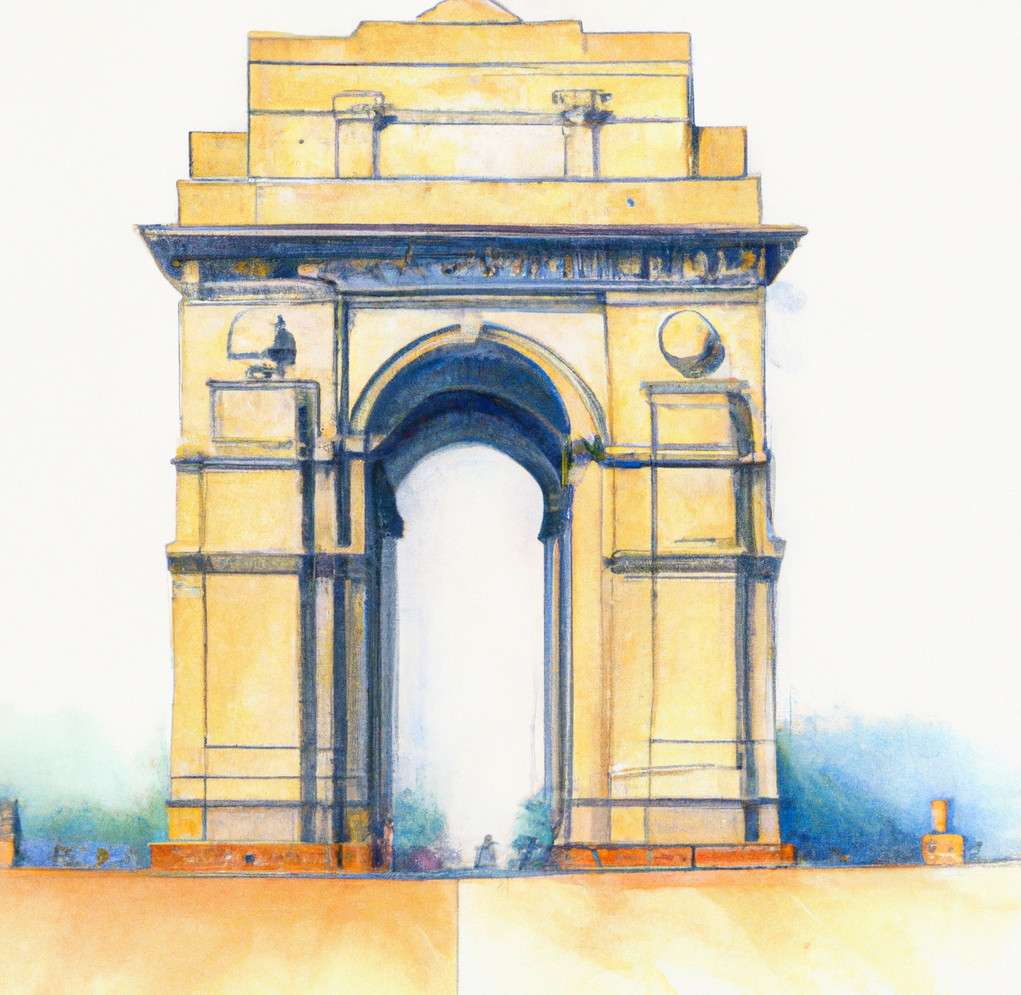Google Assistant is a powerful AI-powered tool that can help you with a variety of tasks. One of the most impressive features of Google Assistant is its ability to understand and respond to commands in multiple languages. For those who prefer to use Hindi as their primary language, Google Assistant can also be set up to understand and respond in Hindi. In this blog post, we will explore how you can change Google Assistant language in Hindi.
Step 1: Open Google Assistant Settings
The first step to change Google Assistant language in Hindi is to open the Google Assistant settings. You can do this by either long-pressing the home button or saying “Ok Google” to activate the Assistant. Once the Assistant is active, click on the blue icon in the top right corner and select “Settings” from the drop-down menu.
Step 2: Select “Assistant” Tab
Once you are in the Google Assistant settings, you will see a list of different tabs at the top of the screen. Select the “Assistant” tab to access the Assistant settings.
Step 3: Select “Languages” Option
In the “Assistant” tab, scroll down to find the “Languages” option. Click on this option to access the language settings.
Step 4: Add Hindi as Language
In the “Languages” section, you will see a list of languages that are currently supported by Google Assistant. Scroll down to find the “Add a language” option and select it. You will then see a list of different languages, including Hindi.
Step 5: Make Hindi Primary Language
Once you have added Hindi as a language, you can make it the primary language for Google Assistant. To do this, click on the three dots next to Hindi and select “Set as primary” from the drop-down menu. Google Assistant will now use Hindi as the default language for all commands and responses.
Conclusion
In conclusion, changing Google Assistant language in Hindi is a simple process that can be done in just a few steps. By following the steps outlined in this blog post, you can easily set up Google Assistant to understand and respond to commands in Hindi. With this feature, you can now use Google Assistant to help you with a variety of tasks, from setting reminders to answering questions, all in your preferred language.