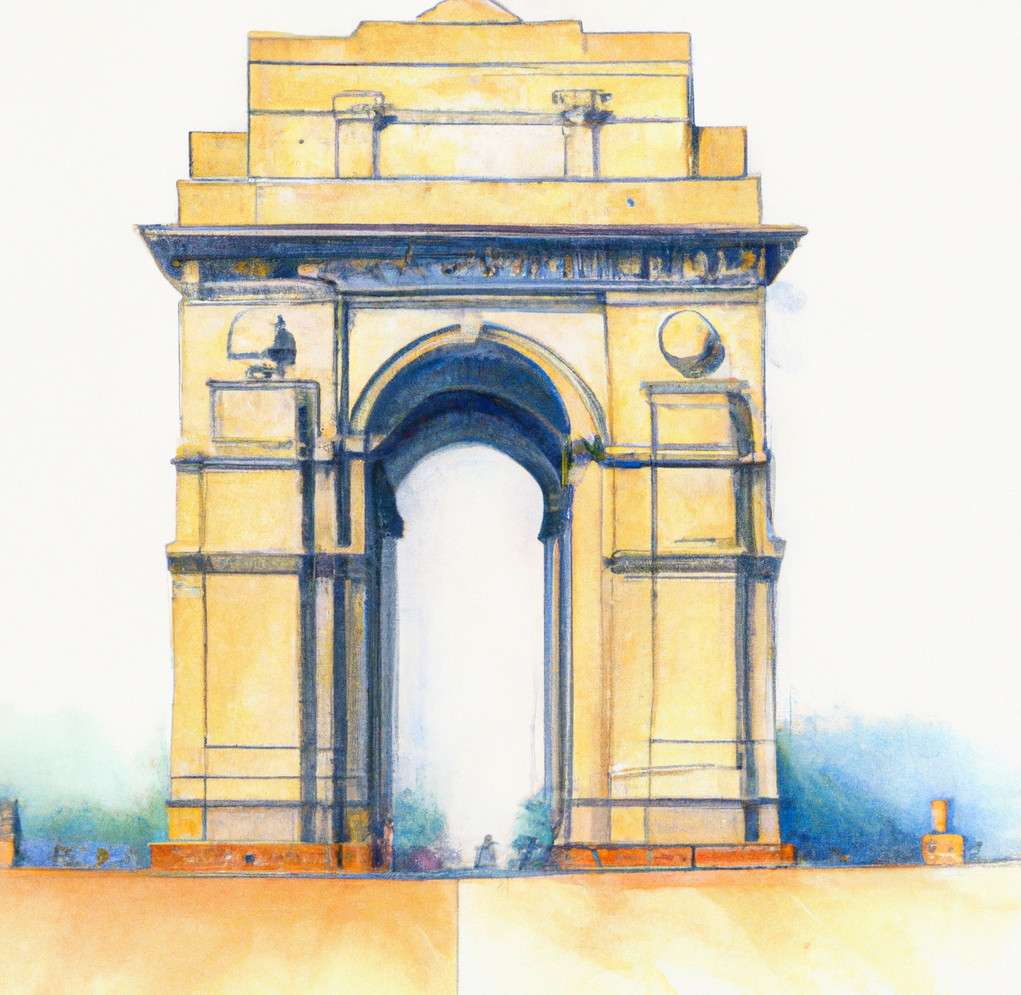As an AI-powered virtual assistant, Alexa is designed to understand and respond to voice commands in different languages. One of the languages that Alexa supports is Hindi, which is widely spoken in India and other parts of the world. If you want to set Hindi language in Alexa, here’s how you can do it:
Step 1: Open the Alexa App
The first step is to open the Alexa app on your smartphone or tablet. If you don’t have the app, you can download it from the App Store or Google Play Store.
Step 2: Go to Settings
Once you have the app open, go to the Settings menu. You can access this by tapping on the three horizontal lines in the top-left corner of the screen.
Step 3: Select Device Settings
Under the Settings menu, select the Device Settings option. This will open a list of all the Alexa devices that are connected to your account.
Step 4: Choose Your Device
Select the Alexa device for which you want to set the language. This could be an Echo Dot, Echo Show, or any other Alexa-enabled device.
Step 5: Select Language
Under the Device Settings menu, you will see an option for Language. Tap on this and select Hindi from the list of available languages.
Step 6: Confirm Your Choice
After selecting Hindi as the language, you will be asked to confirm your choice. Tap on the Save button to save the changes.
Once you have completed these steps, Alexa will be set to respond to voice commands in Hindi. You can now ask Alexa to perform tasks, answer questions, and play music in Hindi.
It’s important to note that while Alexa supports Hindi language, there may be some limitations in terms of the number of skills and features that are available in Hindi. However, Amazon is constantly working to improve the Hindi language experience on Alexa, so you can expect more updates and improvements in the future.
In conclusion, setting Hindi language in Alexa is a simple process that can be done through the Alexa app. By following the steps outlined in this post, you can enjoy a more personalized experience with Alexa in your native language.